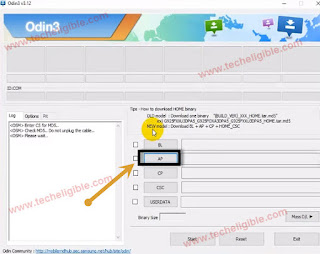Bypass Nokia Google Account Android 7.1, Android 7.0, Latest Solution Bypass Nokia Google Account easily and remove frp protection and add latest gmail account in your device, this method is for almost Nokia android devices, whether it is android 7.0 or android 7.1.1, this method would work perfectly with Nokia 3, Nokia 5, Nokia 6, and Nokia 8. Note: This method is successfully tested with Nokia 6, Android 7.1.1, Patch Level August 1 2017. What You Need to Complete this Method: 1. Computer / Laptop 2. Micro USB Cable 3. Wi-Fi Connection 4.⇒Development Settings secret code [DOWNLOAD] 5.⇒[NOKIA] ADB FRP Bypass [DOWNLOAD] Let’s Begin to Bypass Nokia Google Account: ⇒ Tap on “Lets Go” from welcome screen, after that “SKIP” and then “Setup as New” ⇒ Now Connect “Wi-Fi” in your nokia device to successfully Bypass Nokia Google Account. ⇒ Once “Wi-Fi” connected successfully, go back to “Welcome” screen again. Enable Talkback Option: ⇒ Tap on ...